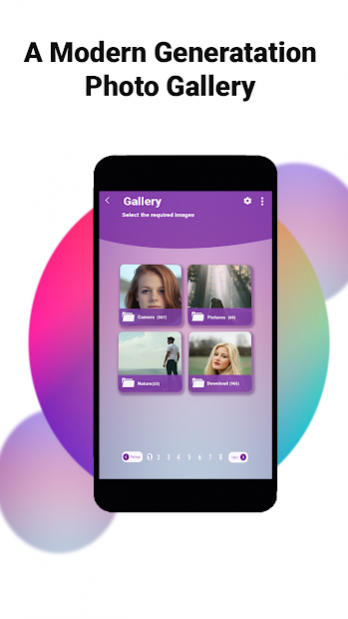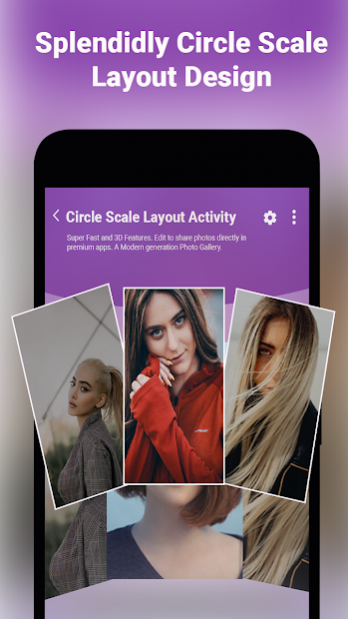3d gallery: photo gallery wall 1.0.2
Free Version
Publisher Description
Upgrade your image gallery to a 3D and make your gallery photos alive with the gallery, scale layout, carousel, circle layout, circle scale and rotate layout. Save your images, and videos in a 3D advanced gallery. It’s a free android application through which you can see your gallery images in 3D effects and orientations. View your 3D picture and HD videos by using the 3D gallery application.
Key Features & Options:
Templates: This option holds different templates in which you can view &scroll your photos with 3D effects. Template options include different orientations like carousel layout, circle layout, gallery, rotate, and scale layout. Enjoy the view and scrolling of your 3D photos and HD videos by applying different templates of the 3D gallery.
Item Space: Item space is the spacing between your images, rendered in 3D, in the loop. The set loop will be displayed on a screen in one scroll.
Move Speed: Move speed is the scrolling speed of your 3D images and image folders scrolled in one frame.
Toggle reverse & toggle Infinite: You can toggle your 3D albums in reversive action with this feature. With infinite loops, the selected album view will be repeated again and again.
Change Orientation: Change the view of your albums in 3D by selecting or changing different orientations (horizontal or vertical). Make your full gallery 3D. View, edit, delete and add your 3D pictures and videos into the 3D gallery. Try different amazing orientations and enjoy your superb photo view. The 3D gallery is a new stylish gallery app, which browses quick pics from your android. The 3D gallery is very easy to use with simple UI and user-friendly. View your images, selfies, and videos with different 3D styles and orientations by using the 3D gallery application. The application contains the list of orientation effects i.e.; Toggle reverse, Toggle infinite, toggle auto center, toggle brings center in front from the edge.
The 3D gallery offers different slideshows of pictures and HD videos in 3D. You can add your images & videos to this 3D advanced gallery application. You can also change the orientations of folders as well as of albums. It’s an offline application and does not require any internet connection to perform its functionality.
How to Use!!
1. Allow the storage permission for correct application functionality.
2. The “Let’s start” button leads you to the home screen, on which you will see all folders of your 3D pictures and videos in a digital gallery.
3. The menu icon will show you different templates for scrolling your 3D images, videos, and selfies.
4. The “setting” button holds different features like; item space, interval angle, max alpha, min alpha, move speed. Toggle reverse, toggle infinite, change orientation, and rotate from edge option.
Permissions:
• 3D gallery only requires storage permission from the user to perform its tasks efficiently.
About 3d gallery: photo gallery wall
3d gallery: photo gallery wall is a free app for Android published in the System Maintenance list of apps, part of System Utilities.
The company that develops 3d gallery: photo gallery wall is Codasty Apps. The latest version released by its developer is 1.0.2.
To install 3d gallery: photo gallery wall on your Android device, just click the green Continue To App button above to start the installation process. The app is listed on our website since 2021-04-08 and was downloaded 1 times. We have already checked if the download link is safe, however for your own protection we recommend that you scan the downloaded app with your antivirus. Your antivirus may detect the 3d gallery: photo gallery wall as malware as malware if the download link to com.app3d.gallery.photo.gallery.wall3d.view is broken.
How to install 3d gallery: photo gallery wall on your Android device:
- Click on the Continue To App button on our website. This will redirect you to Google Play.
- Once the 3d gallery: photo gallery wall is shown in the Google Play listing of your Android device, you can start its download and installation. Tap on the Install button located below the search bar and to the right of the app icon.
- A pop-up window with the permissions required by 3d gallery: photo gallery wall will be shown. Click on Accept to continue the process.
- 3d gallery: photo gallery wall will be downloaded onto your device, displaying a progress. Once the download completes, the installation will start and you'll get a notification after the installation is finished.